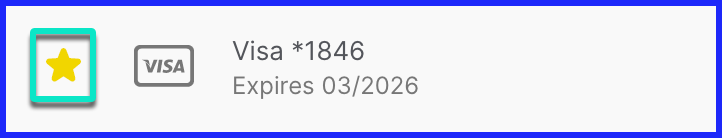ACH Payments
1. Click Client Portal from the footer of this page.
2. Click the Sign In button to access your Client Center
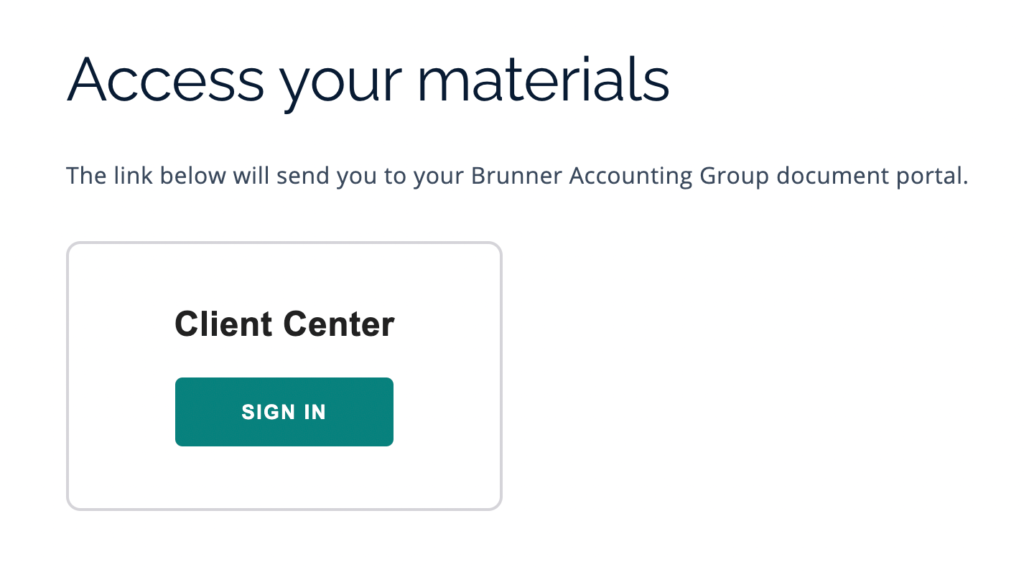
3. Sign In to your Client Portal
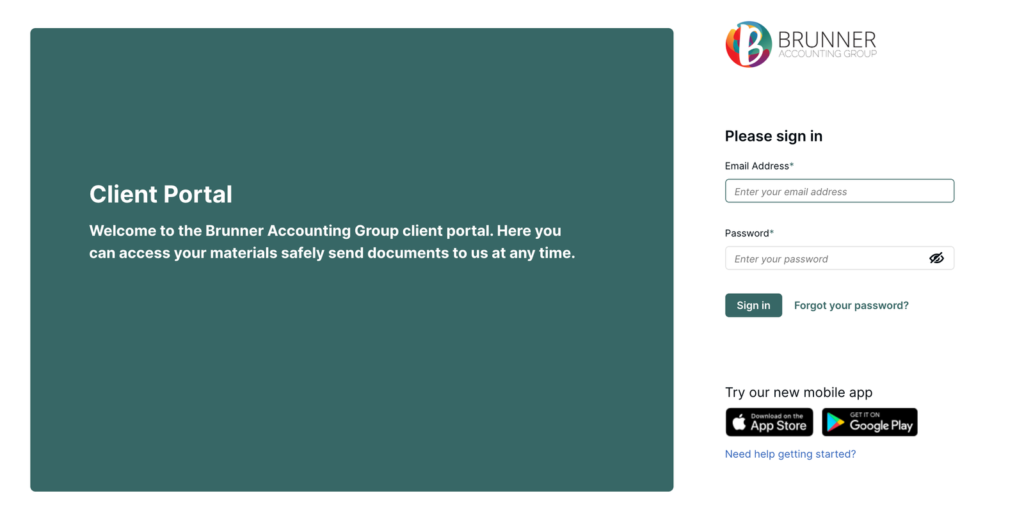
4. Choose Payment settings from the dropdown menu.
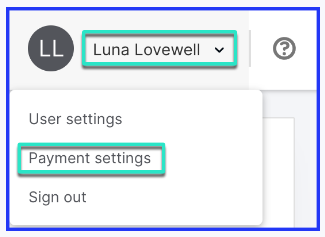
5. Click the Add bank account or the Add credit card button, as necessary.
-
If a payment method is already listed for the account, the add buttons will show as blue text below the existing payment methods.
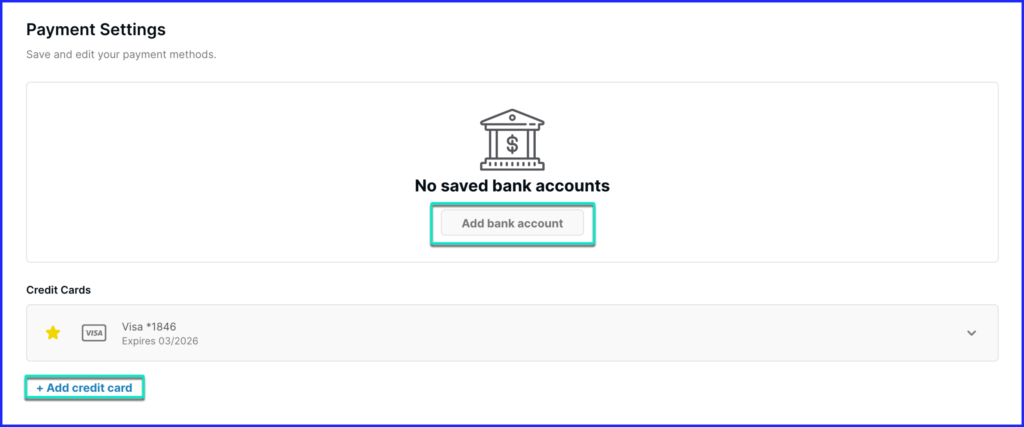
6. Complete the credit card or bank account information.
-
To make this entry your default payment method in the future, ensure that the checkbox next to Save as default payment source is checked.
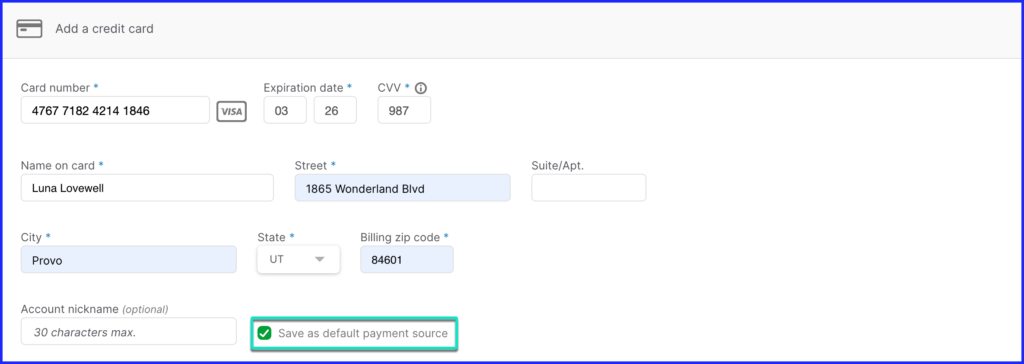
7. Click Save changes to save your payment information
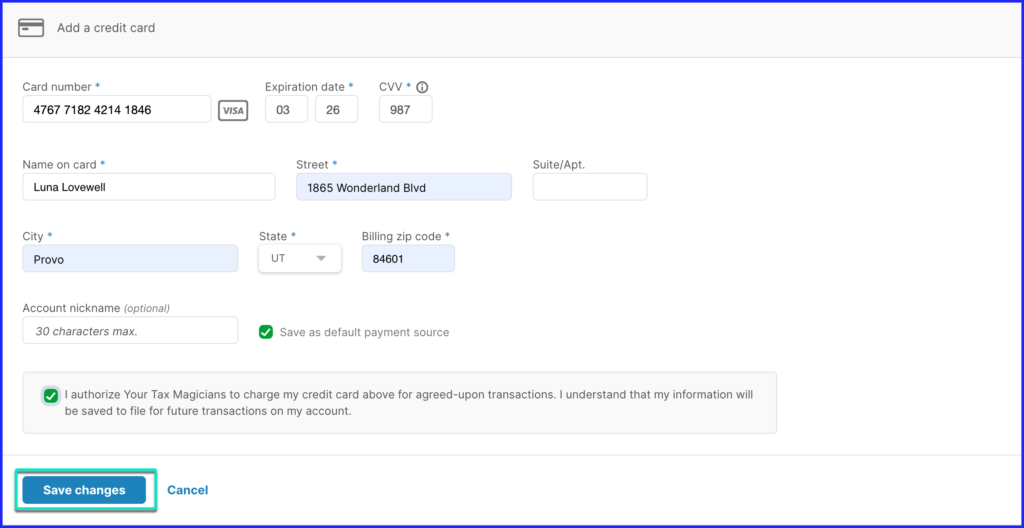
8. Payment methods can be marked as your Default payment method by clicking the in-line star icon.